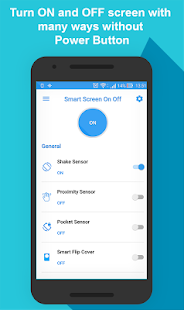Smart Screen ON - OFF
Smart Screen: Auto Turn On/Off Your Device Without The Power Button
↑ ★ ★ ★ ★ ★ ↑
Thanks for using! :)
If you like Smart Screen, keep us inspired by a 5-start rating.
V 4.2.2
- Fix language
- Fix double tap screen off function
- Optimize and increase performance
- Fig minor bug
----------
If the app don't work well after the update, please:
- Reboot your device
- Uninstall and install the app again.
If no luck, please send me a feedback from the app.